Just out for MSDN subscribers – Visual Studio 2010 Beta 1. Non subscribers don’t despair. General availability for Visual Studio 2010 Beta 1 will start this Wednesday.
Over the next few weeks I will be posting here my experiences with Visual Studio 2010 Beta 1. For now here’s a collection of screenshots from the Setup. Notice the nice change in allowing users to clearly select whether their are developing managed or unmanaged code!
Stay tuned!

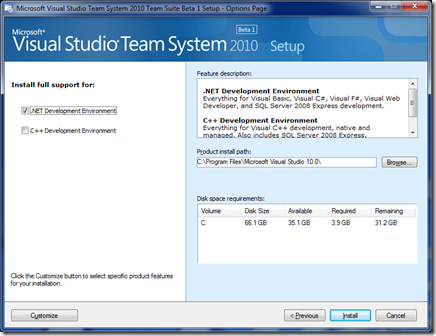

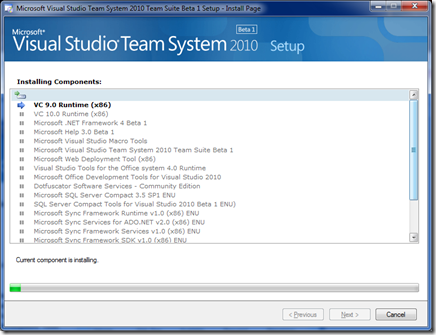

5 comments:
Installed this morning...On an Alien Laptop...fairly fast system...
I hope the beta gets much more work, because......It...................is..............really................slow.
Joseph -
Glad to hear that you liked having the native/manage split.
We are working on the Perf.
Regards!
Aaron Ruckman
Program Manager
Visual Studio Deployment
Many thanks for the feedback Aaron. Good luck with the rest of the development. Keep up the good work.
I found the rewrite of the gui a bit of a backward step. Though the dark look appears great in screenshots its not until you try to use it that you notice it feels way more clunky. They've copied and rewrote the docking windows/menus/toolbars to mirror prior visual studio versions without making it as functionally complete. As an example; you currently can't drag and reposition the toolbars. I know its a beta; I just hope the reworked ui turns out to be at least on par with vs2008 without feeling like a 3rd party attempt at copying it.
[Quote]
As an example; you currently can't drag and reposition the toolbars
[/Quote]
Do you mean drag to dock/undock them in order to move them off of the main window or between 'docking trays'? You can position them within their tray but due to resourcing constraints we were not able to implement the dock/undock behavior as in 2008. This was a painful decision for me personally but given the resourcing and time available we had to make some functionality cuts to get the more mainline stuff out there. You can still import old settings files (from 2008 or before) in which you have set up toolbars in the positions you like (though no floating toolbars) and it looks like with the customize dialog work that happened post Beta1 you will be able to reposition them from within that dialog. Apologies for the loss of some functionality here.
Post a Comment