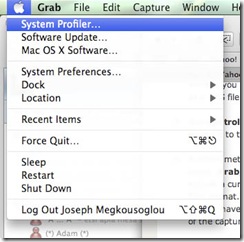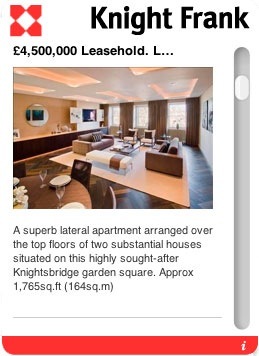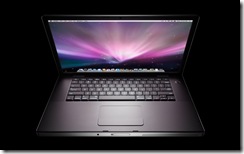Apple just released their latest updates for Leopard 10.5.3. Also today they released their latest, and probably last Beta version, of their developer tools XCode. The latest version the tools requires 10.5.3. The final version of the developer tools is expected to ship on the first day of the WWDC conference on June 9th.
Download the latest Mac OS X update either from Software Updates or from here http://www.apple.com/downloads/macosx/apple/macosx_updates/macosx1053update.html.
Download the latest Beta version of the developer tools here http://developer.apple.com/iphone/program/.
Wednesday 28 May 2008
Mac OS X 10.5.3 & XCode 3 Beta 6 Out
Posted by
Joseph Megkousoglou
at
21:49
0
comments
![]()
Wednesday 21 May 2008
Mac OS X Tip #1- The Alt Key
Starting this week, I will be posting regular Mac OS X Leopard tips that I come across.
The Alt key is quite powerful on Macs. First hidden little secret is the System Profiler and the Alt key. If you want to start System Profiler quickly then hold your Alt key while you click on the Apple menu. The About This Mac menu item will change to System Profiler, and by clicking it will launch System Profiler instead of the About screen.
The Alt key has many hidden uses in Mac OS X and I will be revealing them slowly, so stay in touch. Also I am going to start talking about Xcode and Objective C very soon and everything about development on Mac OS X.
Posted by
Joseph Megkousoglou
at
21:49
1 comments
![]()
Thursday 15 May 2008
My First Dashboard Widget
Well I have really moved over to the other side - Apple that is. Well yesterday I published our first ever Mac OS X Dashboard Widget, and today it has been listed on Apple's web site! Check out the screen shot and if you are sensible enough to be on a Mac download it here from Apple.
I built this widget within a few hours by using Dashcode, part of Xcode, Apple's free development tools for Mac OS X. Can you build one of these so quickly and elegantly for Vista? I don't think so!
Posted by
Joseph Megkousoglou
at
22:51
2
comments
![]()
Saturday 3 May 2008
I'm a Mac!
First it was the work iMac earlier this year. The trial machine ended up becoming an inseparable work partner. Not only Leopard is a first-class operating system but the iMac even runs Windows faster in VMWare than my original PC hardware did. I am now officially a Mac. I ditched my Lenovo laptop with its pathetic screen resolution (and you know how much screen space Visual Studio needs) for a brand new Macbook Pro (15.4" screen, 2.4GHz Core 2 Duo and 4Gb RAM). The machine simply screams of power. Visual Studio rocks on it in a VMWare Vista machine. Amazing screen resolution and with Leopard Spaces it only takes one keystroke and I switch from Leopard to Vista in no time. Can't wait to switch my home computer to a new 3.06GHz iMac this October - I think a great present for my 30th birthday!
I will keep you posted on how I get on but to get your appetite going here's a picture of the machine! GET A MAC - it doesn't just work - IT ROCKS!
Posted by
Joseph Megkousoglou
at
23:55
0
comments
![]()
Monday 21 April 2008
Apologies + Windows XP SP3
To all my readers - I haven't been able to post anything for the last month. It has been quite a hard and difficult month in all fronts. But I do promise I will be back very soon. I have had a lot of demands for the Subversion installation articles. I promise I will be posting the remaining content on setting up Subversion and CruiseControl.NET very very soon.
Meanwhile enjoy downloading XP SP3 on the 29th of April. Microsoft just announced SP3 RTM!!!!
Posted by
Joseph Megkousoglou
at
23:25
0
comments
![]()
Sunday 23 March 2008
iLove the iPhone
I finally got an iPhone through work for R & D. Namely trying to develop applications for the iPhone using the newly released iPhone SDK. This works really well with my new Apple iMac as the new SDK (which basically is Xcode) only works on a Mac.
Here is a screen shot of my hacked iPhone working with my Orange sim card.
I will keep you posted on how I get on with my iPhone and the iPhone SDK.
Posted by
Joseph Megkousoglou
at
23:00
0
comments
![]()
Wednesday 5 March 2008
Back from California to find IE8 Beta 1
Well San Francisco and Las Vegas were fantastic, but even better Internet Explorer 8 Beta 1 (IE8) is now available. You can download it here.
Well I will try to cover in a series of postings my experiences with it.
Installation
Not much changed here yet. As a matter of fact not much has changed generally with IE8's UI.
First Run
A new first run settings wizard walks you through the various different old and new settings available, such as Search, Apps and Safety Filter (aka Phising Filter).
Once you have completed the settings wizard you are prompted with the new IE8 Welcome Page, introducing you to the new features available such as IE7 Emulation mode and WebSlices.
IE7 Emulation
IE7 introduced a lot of "hacks" in order to maintain compatibility with previous versions. Subsequently this meant lack of Web Standards. IE8 now runs in Standards mode by default, but if you need to browse the Internet like IE7 then click the big IE7 Emulation button.
WebSlices
Another new feature, similar to that Safari offers on Mac OS X, is WebSlices. Developers can mark parts of web pages as "WebSlices" and enable users to monitor information they rely on as they move about the web. With a click in the Favourites bar, users see rich "WebSlice" visuals and developers establish a valuable, persistent end-user connection.
Finally when you browse to a web site, IE8 ensures you are sure of where you are by highlighting the domain name of the site - so hopefully Phising will become even more difficult.
I will keep you posted with more as soon as I start using it more and more. So far my main work website works!!!
Posted by
Joseph Megkousoglou
at
21:45
1 comments
![]()
Monday 11 February 2008
Mac OS X 10.5.2 Released
Apple just released the anticipated 10.5.2 update for Leopard. Among the myriad of fixes the highlights of this major update are:
- Airport: Improves connection reliability and stability
- Back to my Mac: Adds support for more third-party routers, as detailed in this article.
- Dock: Updates Stacks with a List view option, a Folder view option, and an updated background for Grid view.
- Desktop: Addresses legibility issues with the menu bar with an option to turn off transparency in Desktop & Screen Saver preferences.
- Desktop: Adjusts menus to be slightly-less translucent overall.
- iSync: Adds support for Samsung D600E and D900i phones.
- RAW Image: Adds RAW image support for several cameras, as detailed in this article.
- Safari: Addresses issues with Safari reliably resolving certain domains.
- Time Machine: Adds a menu bar option for accessing Time Machine features (the menu extra can be enabled in Time Machine preferences).
- Time Machine: Improves backup reliability when computer name contains slash or non-ASCII characters.
- Time Machine: Addresses issues in which some external drives are not recognized by Time Machine.
Get your update via Software Update or via a Combo Installer here. One more thing after installing 10.5.2 there is one more update Software Updates will find the Leopard Graphics Update. Get it either via Software Updates or here.
Let's hope I can now connect to the Internet via my corporate MS ISA proxy server. Fingers crossed.
Posted by
Joseph Megkousoglou
at
23:13
0
comments
![]()
Sunday 10 February 2008
I Heart San Francisco
Well it is that time of the year again that I need my American fix. So I am off for 3 weeks to San Francisco, Las Vegas and possibly Seattle to visit friends and family. Very tight schedule ahead but really looking forward to it. Sneaky visit to Microsoft and Apple. Ever since I told people I am going over, my phone hasn't stopped ringing. Between the countless calls from Bill Gates and Steve Jobs, I am finding it hard to decide who I am having dinner with every evening. *Just Kidding* - Although a sneaky visit to Redmond is most likely as a good friend is a VP there. Can't wait to raid the Employee Store with its great discounts again this year with him! Finally I am so looking forward to seeing my all time favourite Bette Midler in Las Vegas on her opening night in Caesar's Palace.
See you in a few weeks.
Posted by
Joseph Megkousoglou
at
22:11
0
comments
![]()
Monday 4 February 2008
Windows Vista SP1 & Windows Server 2008 hit RTM
According to the Microsoft Windows Vista blog, today Microsoft released Windows Vista SP1 to manufacturing. Unfortunately it will not be until mid-March before it hits Windows Update and becomes available for download.
Today also Windows Server 2008 made it to manufacturing as well. As of a few hours ago Microsoft published the final versions for download in their MSDN Subscribers' Download area.
Hopefully it wont be too long before Vista runs faster on my iMac thanks to the service pack.
Posted by
Joseph Megkousoglou
at
23:23
0
comments
![]()
Friday 1 February 2008
Apple iMac - 2 weeks on
Well it has now been two weeks since my amazing new Apple iMac arrived. So far it is a match made in heaven. Still no solution to the MS ISA Proxy server issue (although googling the problem reveals a possible fix in Leopard 10.5.2, that's about to be released).
I am almost completely happy with VMWare Fusion as well. My corporate workstation image with Windows XP and Visual Studio 2008 is actually running far more reliably and fast than it did on my HP workstation. The virtual machine is configured to use both cores of the Intel Core 2 Duo Extreme *Intel Inside Jingle* and 2GB of physical RAM. This configuration is pretty similar to my original HP workstation. The only annoying thing with Fusion 1.1 (not a problem with Parallels though) is the lack of support for multiple monitors. Basically if you are using multiple monitors you can not use both of them at the same time with the emulated machine. You can not drag Windows/Linux/OS2 windows from one monitor to the other in Unity mode. Hopefully a fix is soon on its way as Parallels do explicitly offer that option with their Coherence feature.
I suppose unlike a Tiger or a Leopard or a Panther I have managed so far to change my stripes and spots without problems!
Posted by
Joseph Megkousoglou
at
22:35
0
comments
![]()
Tuesday 22 January 2008
New Year - New Computer - New Apple
Well, there is always a first, there is always a new resolution and of course there is always one thing we all try to change every New Year. Well my one change this year is to not use a PC anymore, or shall I use the old style phrase "IBM compatible". Yes for the first time ever I've decided to take the plunge and use an Apple Computer as my main work computer. To be precise a brand new 24" iMac with a 2.8GHz Core 2 Duo Extreme processor and 4 GB of RAM. I am also using a second 19" monitor as well as an Apple Wireless mouse & keyboard. If you exclude the countless problems that Safari and Mac OS X have in dealing with Microsoft ISA proxy servers (standard Enterprise setup really), the machine is HOT!!! I ABSOLUTELY LOVE IT. And just to make you even more jealous here is a picture of it!
I am currently running Mac OS X Leopard 10.5.1 and VMWare Fusion 1.1 with Windows Vista and Windows XP. I have Visual Studio 2005 & 2008 and SQL Server 2005 all running as one big happy family. I am also testing Parallels 3.0 to see if it performs even better than VMWare. Currently when in "Unite" mode with VMWare (makes Windows apps look as if they are running under Mac OS X) all my applications, and especially Visual Studio, run better than my previous PC.
I will keep you posted on how I am getting on with it!!!
Posted by
Joseph Megkousoglou
at
22:39
2
comments
![]()