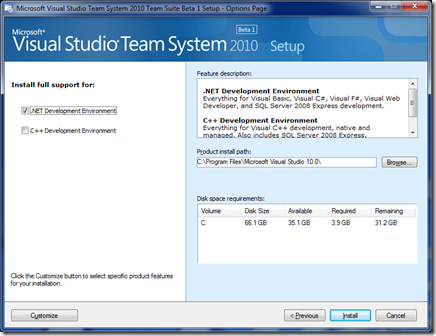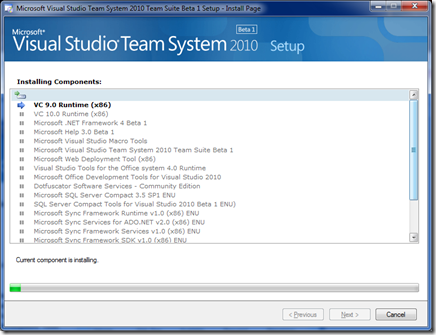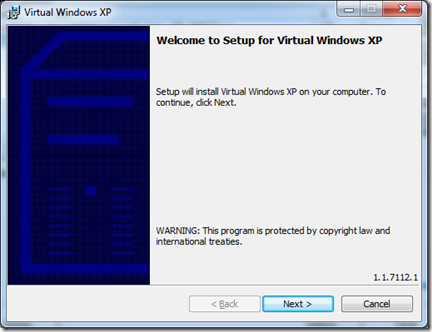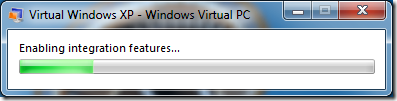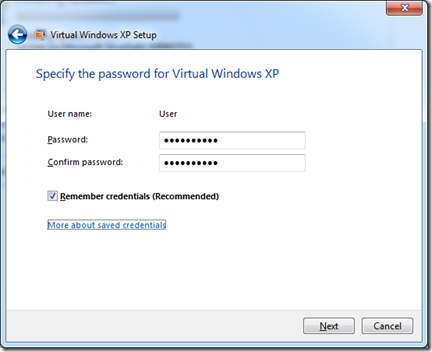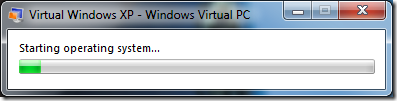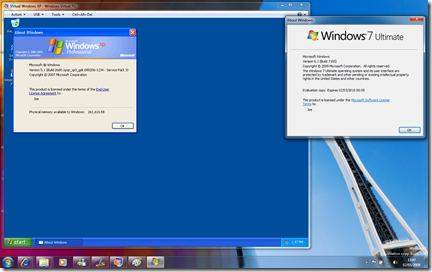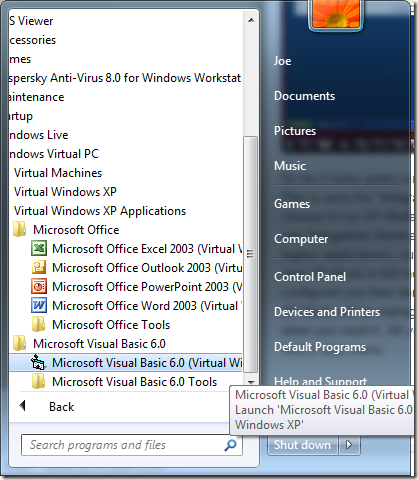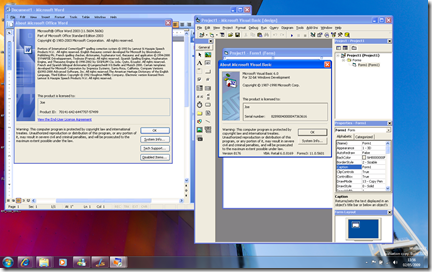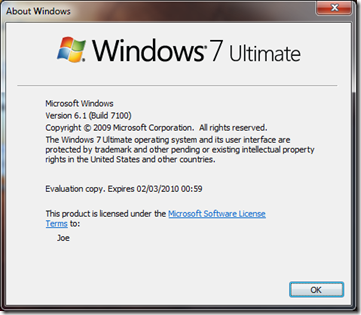Saturday 8 August 2009
Tuesday 23 June 2009
iPhone 3GS
After almost 2 years of trusted service my iPhone was today replaced with the new all singing all dancing iPhone 3GS - 32GB. So far I am very happy with the speed and performance of the new device. Let’s see how the battery does!
Posted by
Joseph Megkousoglou
at
00:52
1 comments
![]()
Sunday 14 June 2009
Snow Leopard 10.6 Build 10a380
Apple released build 10a380 (the last developer preview) of Snow Leopard last week. This apparently is the last developer preview released prior to shipping Snow Leopard in September.
Some of the new features include:
- Full 64-bit support.
- Intel only architecture resulting in faster applications, and far far less disk space for OS. Apple claims that Snow Leopard’s HD footprint is 6GB less than Leopard.
- Grand Central Station (framework for clever management of multi-processor multi-threading execution).
- OpenCL (Open Computing Language). New standards C based software abstraction layer for managing video processing power. This will allow developers to leverage GPUs in any application.
- New version of QuickTime (QuickTime X).
- Dock Expose (not included in this release).
Posted by
Joseph Megkousoglou
at
12:22
1 comments
![]()
Thursday 4 June 2009
Pro JavaScript RIA Techniques Book
Posted by
Joseph Megkousoglou
at
00:15
0
comments
![]()
Wednesday 3 June 2009
Visual Studio Magazine
Please read my contribution to the article posted by Visual Studio Magazine about Visual Studio 2010 Beta 1.
Article at Visual Studio Magazine
Posted by
Joseph Megkousoglou
at
20:32
1 comments
![]()
Monday 18 May 2009
Visual Studio 2010 Beta 1 - Review
Just out for MSDN subscribers – Visual Studio 2010 Beta 1. Non subscribers don’t despair. General availability for Visual Studio 2010 Beta 1 will start this Wednesday.
Over the next few weeks I will be posting here my experiences with Visual Studio 2010 Beta 1. For now here’s a collection of screenshots from the Setup. Notice the nice change in allowing users to clearly select whether their are developing managed or unmanaged code!
Stay tuned!
Posted by
Joseph Megkousoglou
at
19:53
5
comments
![]()
Saturday 2 May 2009
Windows 7 – XP Mode & Windows Virtual PC
Windows 7 RC is out, and as promised here’s a first look at XP Mode and Windows Virtual PC. There seems to be some confusion over some of the terms & names used in this technology. So here’s a quick explanation:
XP Mode – Currently in Beta and available for download from MSDN. It requires Windows 7 and it is nothing more than a pre-installed Virtual Machine Image File. Below are a couple of screenshots of the installation process.
So as you can see XP Mode is called Virtual Windows XP. Simply a pre-configured virtual machine image. So far that doesn’t sound too impressive right? Hold on and I think you will be pleasantly surprised.
Windows Virtual PC – is the second Beta download available from MSDN. It is available for XP SP3, Vista and Windows 7. Simply this is a newer version of Virtual PC simply named Windows Virtual PC. Unlike previous versions, this one does take advantage of virtualisation features of processors such as Intel VT etc. Under Windows 7, Virtual PC integrates really easily with XP Mode.
Using XP Mode with Virtual PC
Once everything is installed, it really is extremely easy to get started. Initially, Virtual PC will initialise the XP Mode image and this can take a few minutes.
During the initialisation, Virtual PC enables a feature called “Integration Services”. This really is quite clever but nothing new in the virtualisation space. It allows you to run applications installed on the XP Mode machine directly from the host operating system. It also goes a step further to even integrate notifications in the host’s system tray area. More about this later.
Finally a quick wizard asks you a few easy questions and boom!
Once you are up and running you will find yourself in familiar territory, if you have used Virtual PC in the past.
It is worth noting that the default settings of XP Mode, are set to give the virtual machine 256MB of RAM. This is configurable as most of the other settings XP Mode like in any other Virtual Machine setup with Windows Virtual PC. So far it looks pretty simple and nothing we haven’t seen before. This is were the “Integration Services” come into play. You can choose to run XP Mode as a full desktop, shown above, or use “Integration Services”. If you need to configure and/or install any legacy applications, such as Office 2003 or VB 6, then you would start XP Mode in full mode. Once everything is installed and configured you then don’t need to worry about starting it up again. XP Mode will be managed in the background for you and be ready when you need it. All your installed applications will appear in your host’s start menu.
When you are ready just fire up any of these apps. The application will be executed inside XP Mode but its output redirect to the Window Manager of the host and look as if it is part of your main operating system. If the virtual machine is already running you will be prompted that it needs to be closed. This takes seconds and allows the application to run seamlessly inside the host operating system.
As you can see above, Word 2003 and VB 6 are running under Windows 7’s XP Mode.
Conclusion
This is an extremely important feature that Microsoft is adding to Windows 7. It will help businesses of any size to ensure that their current investment in software is secure and that they can continue to operate in the future, despite moving to new operating system. It will also help Microsoft redeem itself of all the compatibility issues Vista had with various software applications. For a Beta version running under a Release Candidate version of Windows, I was extremely impressed with the performance and overall simplicity of XP Mode & Virtual PC. I can only hope and predict that Microsoft will integrate this even further, to the point that when an incompatible application with Windows 7 is installed, it will offer users an easy way to move it to XP Mode.
You can read more about XP Mode & Windows Virtual PC on Microsoft’s web site.
Posted by
Joseph Megkousoglou
at
14:10
0
comments
![]()
Windows 7 Release Candidate Review
Windows 7 RC is officially out of the door (at least for MSDN & TechNet Subscribers). Don’t panic Microsoft will be making this version available to the general public, as a preview download, on May 5th.
Over the next few weeks, I will try to give you more info into what Windows 7 is, and what new features and additions Microsoft has in store for us.
First up will be the infamous “XP Mode”! Stay tuned.
Posted by
Joseph Megkousoglou
at
00:27
1 comments
![]()